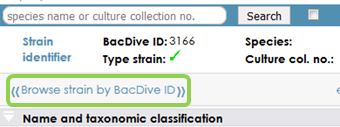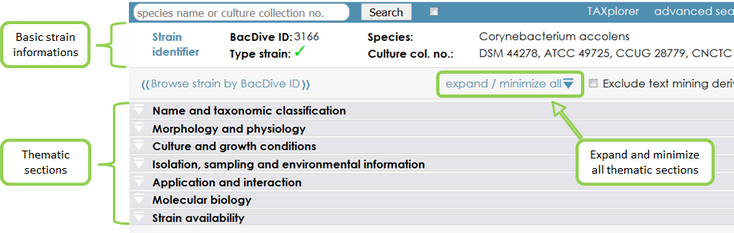In the strain detail view all data for this particular strain is listed. At the top basic information about the identity of the strain are given. The detailed data are structured according thematic sections.
By hovering over with your mouse a tool tip for each section is displayed briefly describing its scope. The same holds true for each data field, that is displayed.
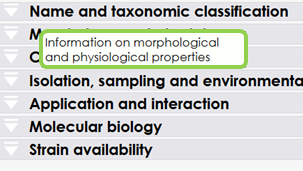
Beside the option of expanding and minimizing all thematic sections at once "expand / minimize all", every single thematic section can be expanded and minimized by clicking the dark gray thematic header.
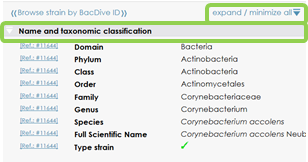
With the navigation menu the single thematic sections can be directly accessed.
Data can be exported either directly as a clearly structured PDF file or the strain can be added to the download selection for CSV export. Text mined derived information can be hidden/shown by selecting/deselecting the according check box. Text mining derived content is indicated for each entry by a grey “*” symbol besides the reference number.
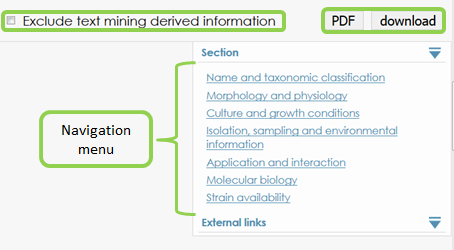
Below the navigation menu external links can be found that enable to search that species within external databases by clicking the according link.
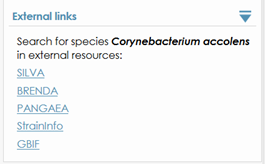
Data in tables can be sorted by column by clicking on the according header. Tables that comprise a high number of entries are displayed in a minimized format by default. A table can be expanded and minimized by clicking on the button "Only first 5/10 entries are displayed. Click here to see all." that can be found at the beginning or at the end of the table.
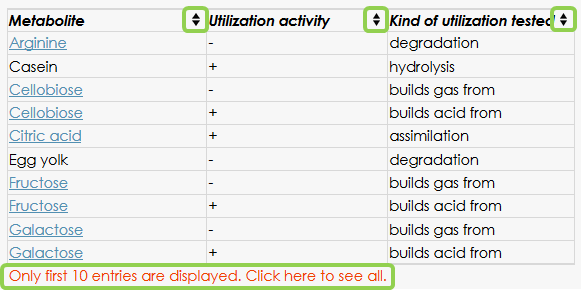
All data entries in BacDive are accompanied by a reference identification number.
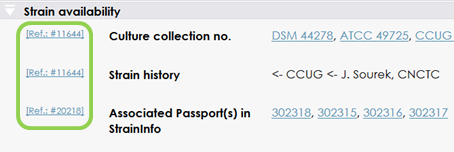
On the bottom of the strain detail view annotation source references are listed.
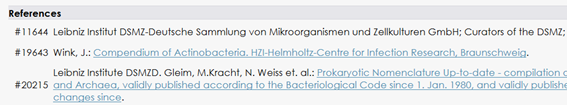
By clicking on the "Browse strain by BacDive ID" the user can switch to the next strain detail view of a strain according to the BacDive identification numbering.